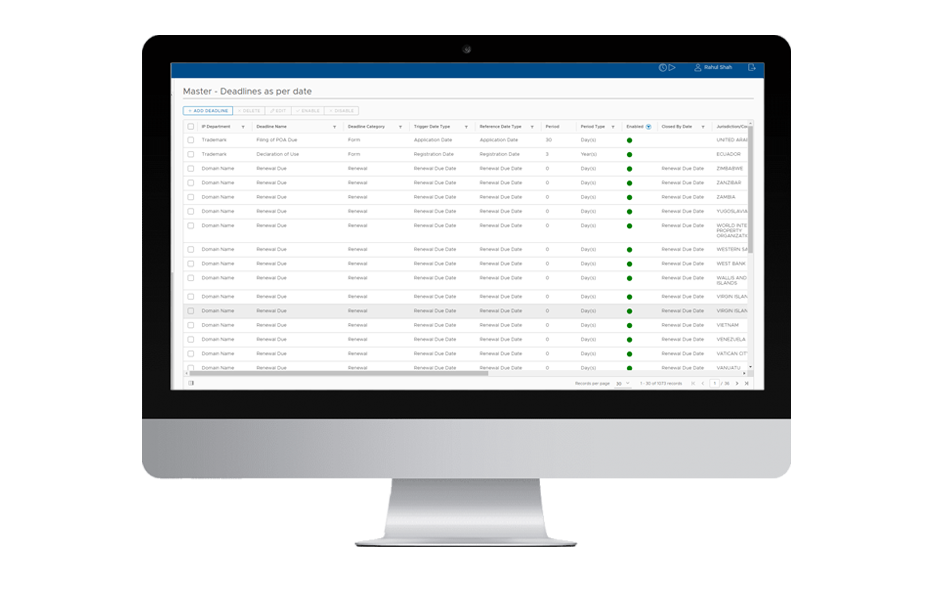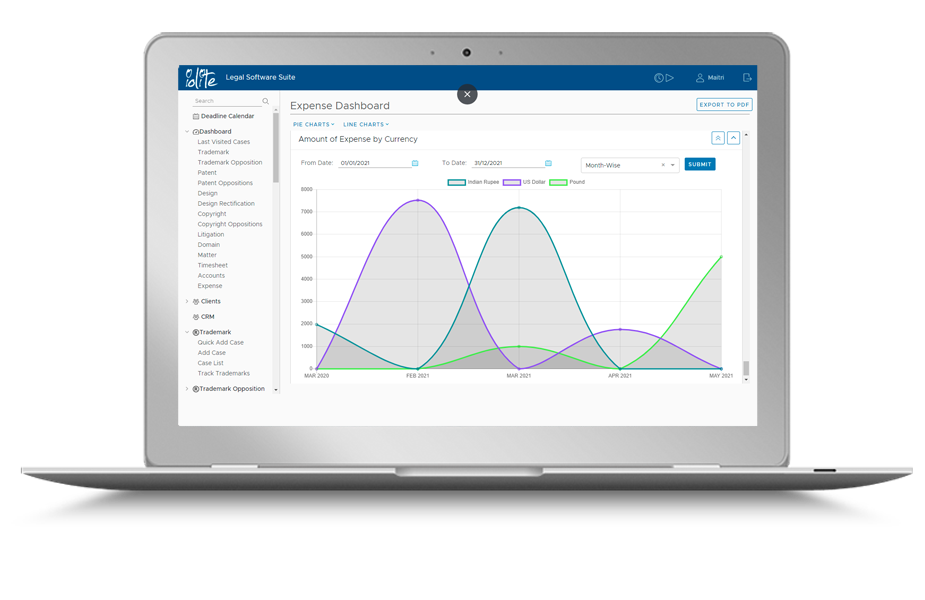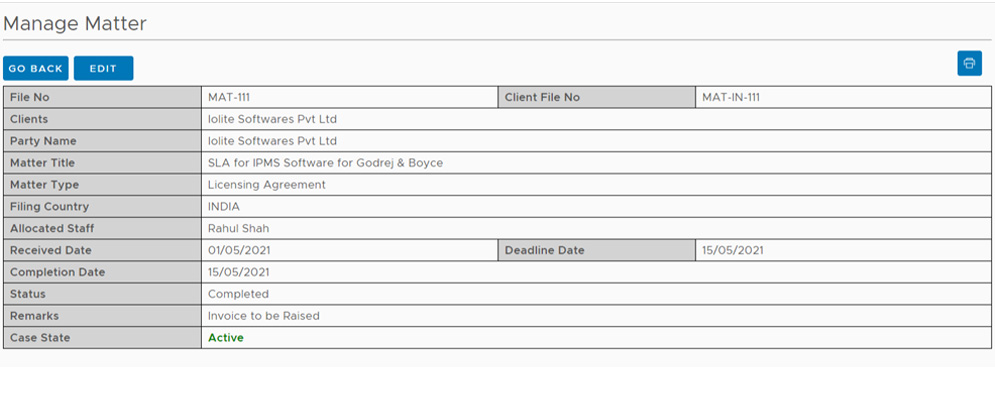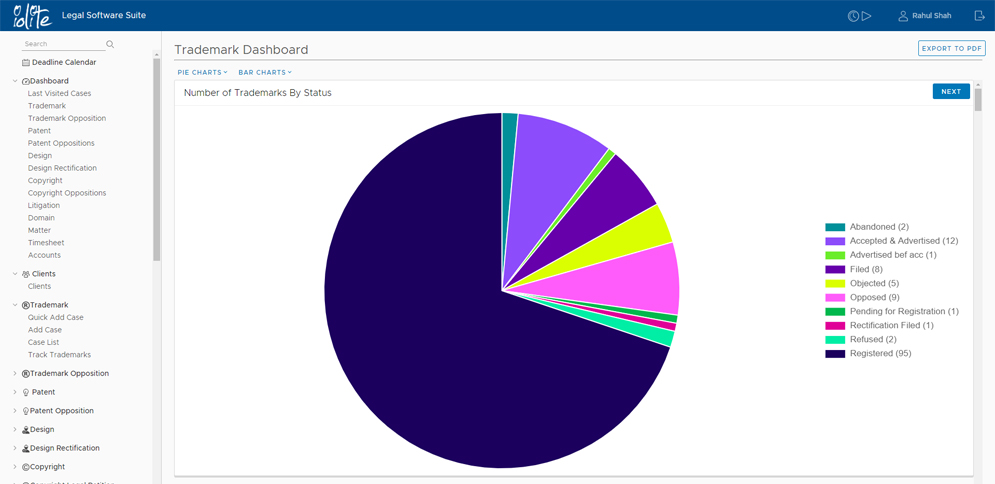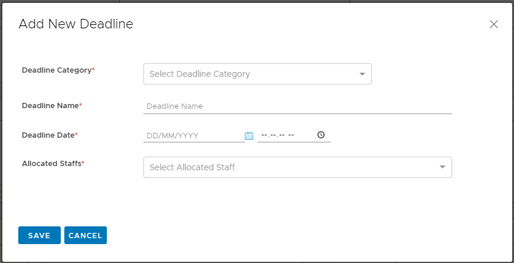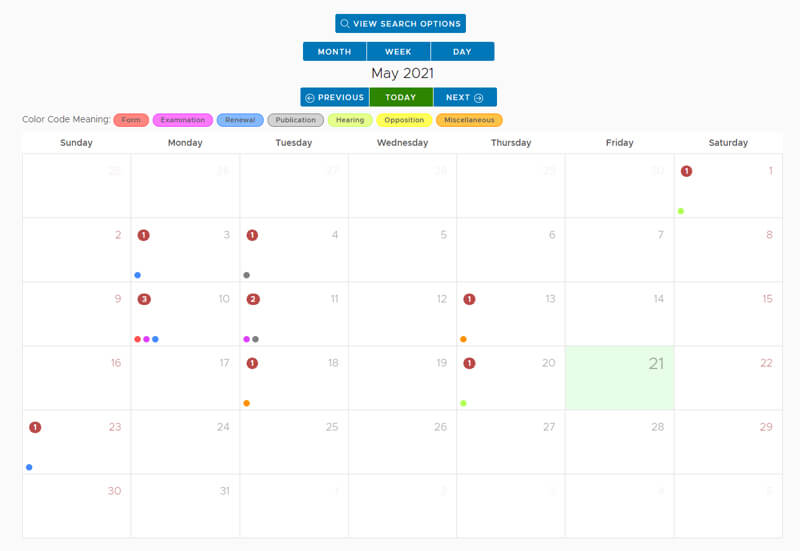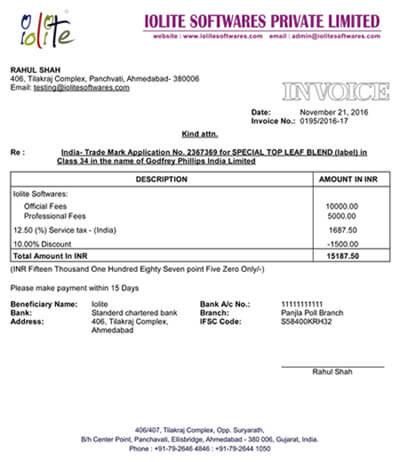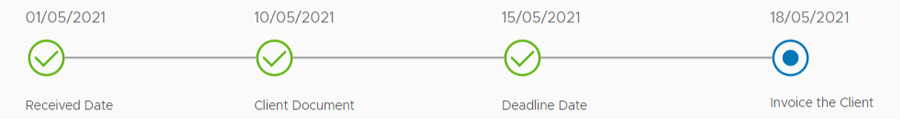The Deadlines Calendar displays the list of all upcoming deadlines to the user for various Matter Dockets. The software offers color coding for various categories of deadlines i.e., due submission, etc. keeping your deadlines organized. The Iolite Matter Management Software allows you to synchronize your deadlines with your personal Google & Outlook calendars making deadlines accessible on your phone & tablets.
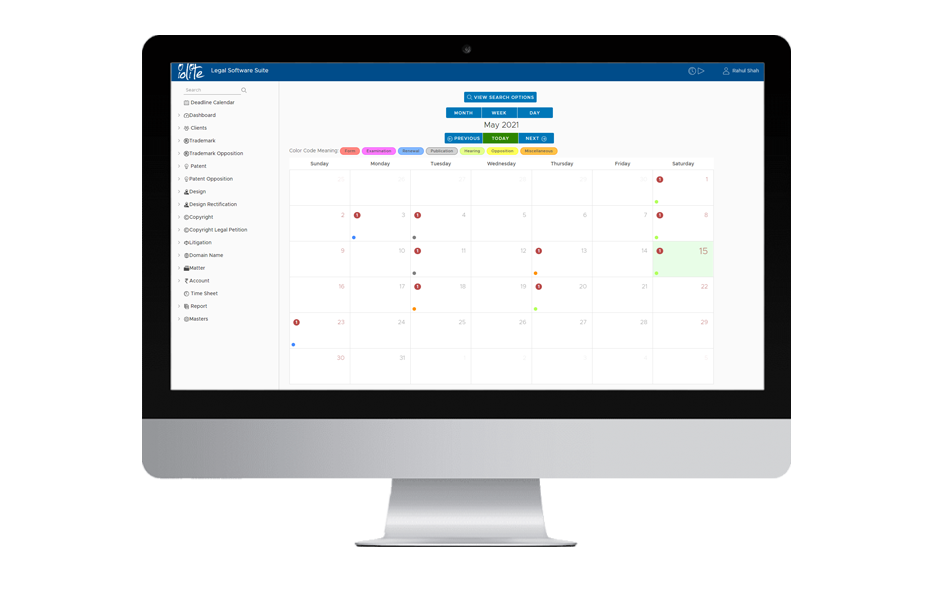
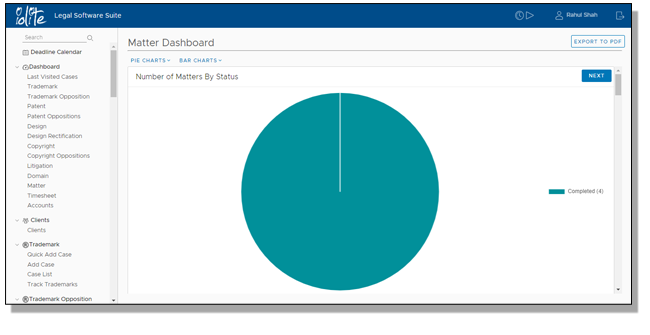
The Dashboard provides a graphical user interface that provides at-a-glance views of key performance indicators (KPI) relevant to the Matter business processes. In other words, it provides a progress report of the various Matter filed across the world.
The company module allows users to store all group companies who are owners of the various Intellectual Property application & disputes that are filed. The user can store complete details of the companies in a centralized location and helps to retrieve company details at various stages in the software without re-entering the same, keeping the content uniform throughout the software making retrieval of accurate data.
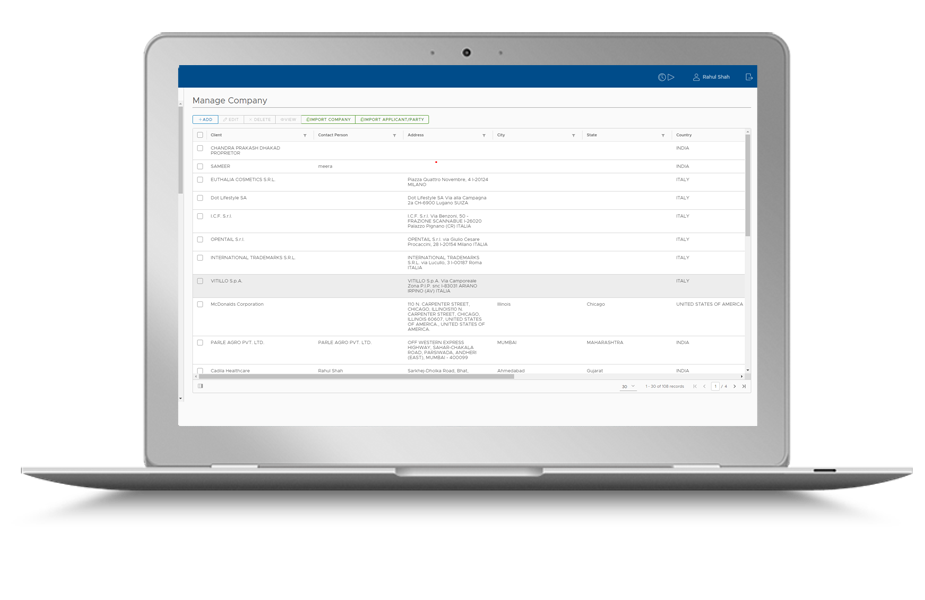
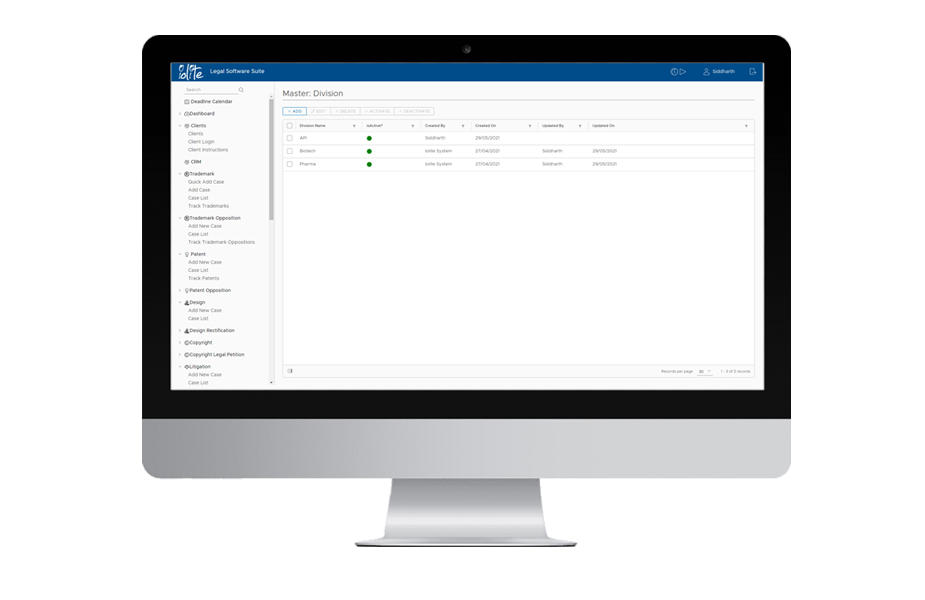
Users can categories the complete Intellectual Property portfolios as per the various division and subdivisions of the company making data visibility and access highly structured. The access rights for the various division portfolio can be restricted as per user choice.
Store, process and retrieve Matter information, deadlines, and documents right from the day of creation of matter, allocating deadlines to team, docketing documents and closing the Matter on completion in the centralized Matter repository making the workflow of law firms highly simplified, productive and smooth.
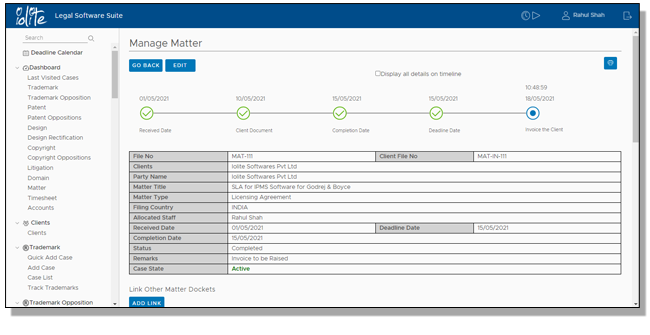
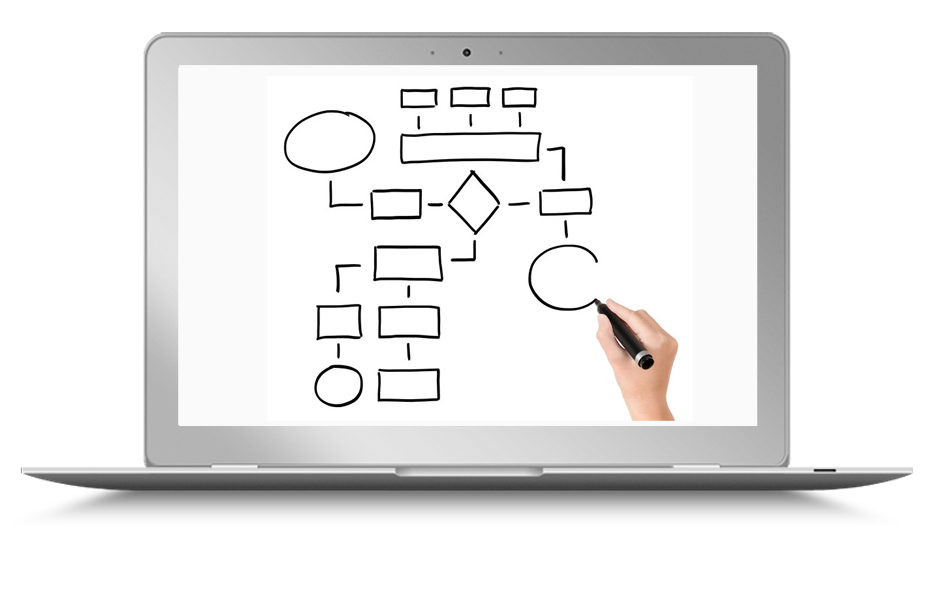
The software provides an automated process flow during the complete life cycle of a Matter using the specially designed open structured/ customizable workflow engine.
A centralized docketing repository allowing you to store and retrieve all the documents, deadlines, and details from anywhere at any time.


A user can import bulk Matter applications details into the software using the excel import facility.
Users can create a Matter application docket using “Add New Case”. Users can fill in information like Matter details, company and party details, receiving date, deadline date, etc.
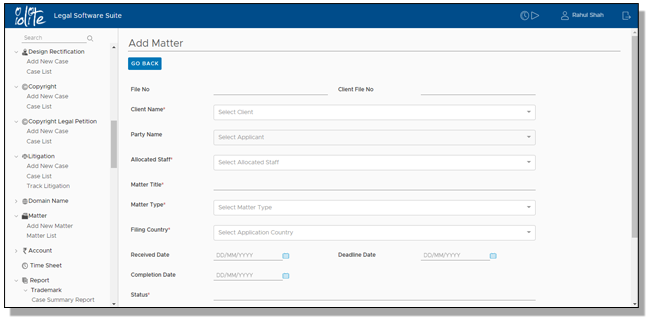
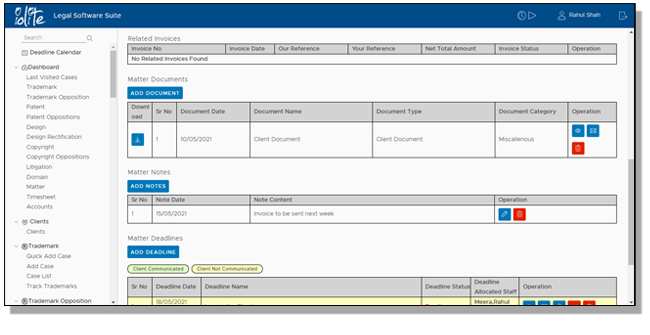
The software allows you to docket various types of documents. The software allows you to export individual document pdf file or all files in one zip file.
Provide access to your external IP agents & attorneys to access and maintain the IP portfolios managed by them whilst maintaining agreed levels of access. The external counsel or agents can add details, documents, and deadlines for their respective IP matters in the software.
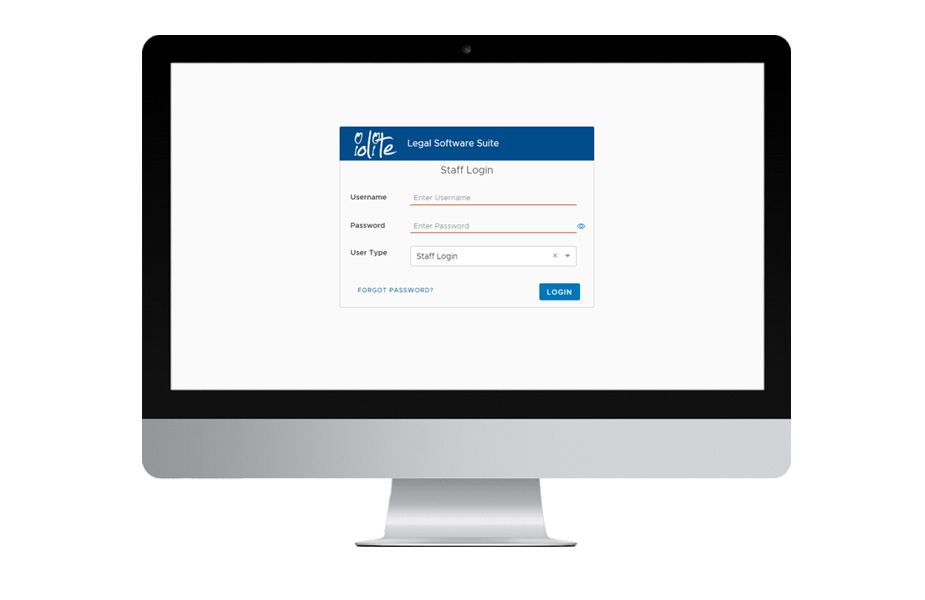

Store important instructions for all Matter in the centralized repository for quicker access.
Users can store all important deadlines pertaining to the Matter application in the docket. On completion of a deadline, users can dismiss the deadline with the reason of closure. Facility to view the details of the deadlines. Users can communicate the deadlines with one click using the pre-formatted template email to the divisions/sub-divisions. It also provides a facility to allocate the concerned user responsible for the deadline management.
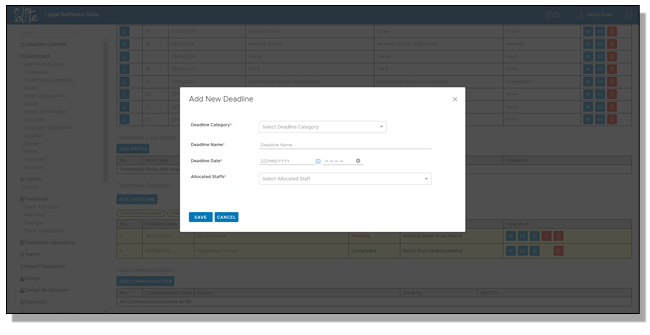
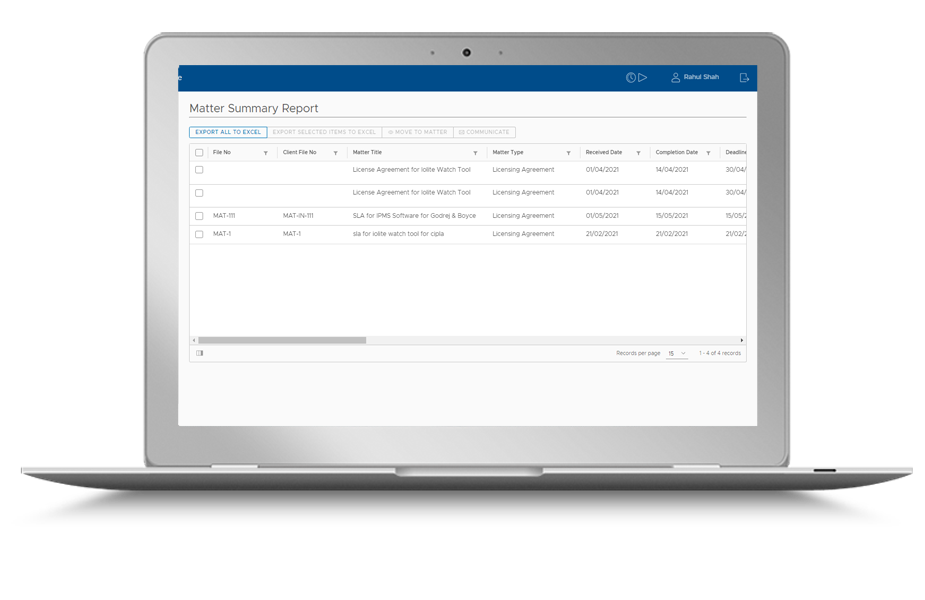
It provides an exhaustive summary report to the users to export all Matter details. The user can filter the report using a wide variety of filter parameters to get the required details. Users can also select the required columns that are to be exported to excel. To view any particular Matter details users can also move to the case.
Using deadline reports the users can generate a list of upcoming deadlines approaching shortly. The users can filter out the deadlines list on a wide variety of parameters and export the required deadline list in excel. The user can also dismiss the given deadlines and specify the reason for the same. To view more details of any Matter application the user can click on the “Arrow Icon”. To further investigate any deadline in detail, users can select the Matter and press move to the case.
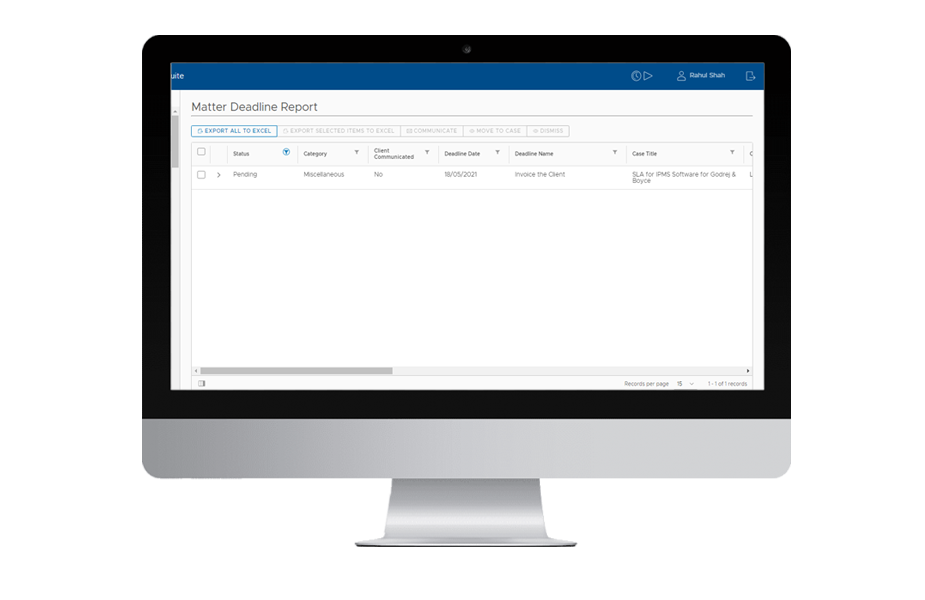
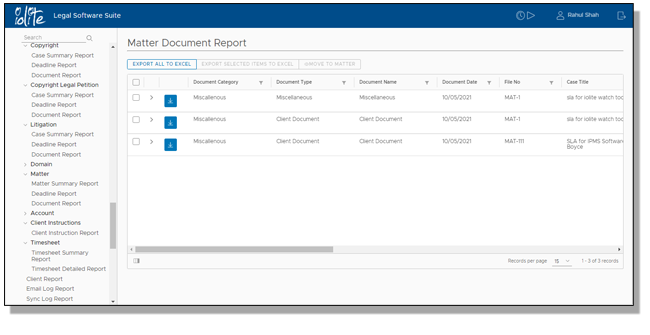
Using the Document report the user can download the list of documents docket in the software for any given range of dates using a wide variety of filters. Moreover, if the user wants to export the documents in bulk, the software provides a zip file of all documents selected. E.g., if a user wants to export all matter documents for a particular division/sub-division or company for this month, he/she can filter out the documents and press the Download Selected Docs button. Moreover, a user can also press the download button against any document to download. To further investigate any document in detail, users can select the Matter and press move to the case.
It allows users to configure recurring variables once in the masters so that they can be used across the software to reduce the efforts of typing the values again and again. It also makes the software scalable by avoiding hardcoded variables to dynamic variables. Further, it maintains the variable contents uniform throughout the software making filtering of data accurate.